Forgot Login Information
It happens to the best of us—login details can be easy to forget, especially if you haven’t signed in for a while. The good news is that Penn Medicine makes it simple to recover your username or reset your password so you can quickly get back into your MyPennMedicine account.
How to Reset a Forgotten Password
If you’ve lost track of your password, follow these steps:
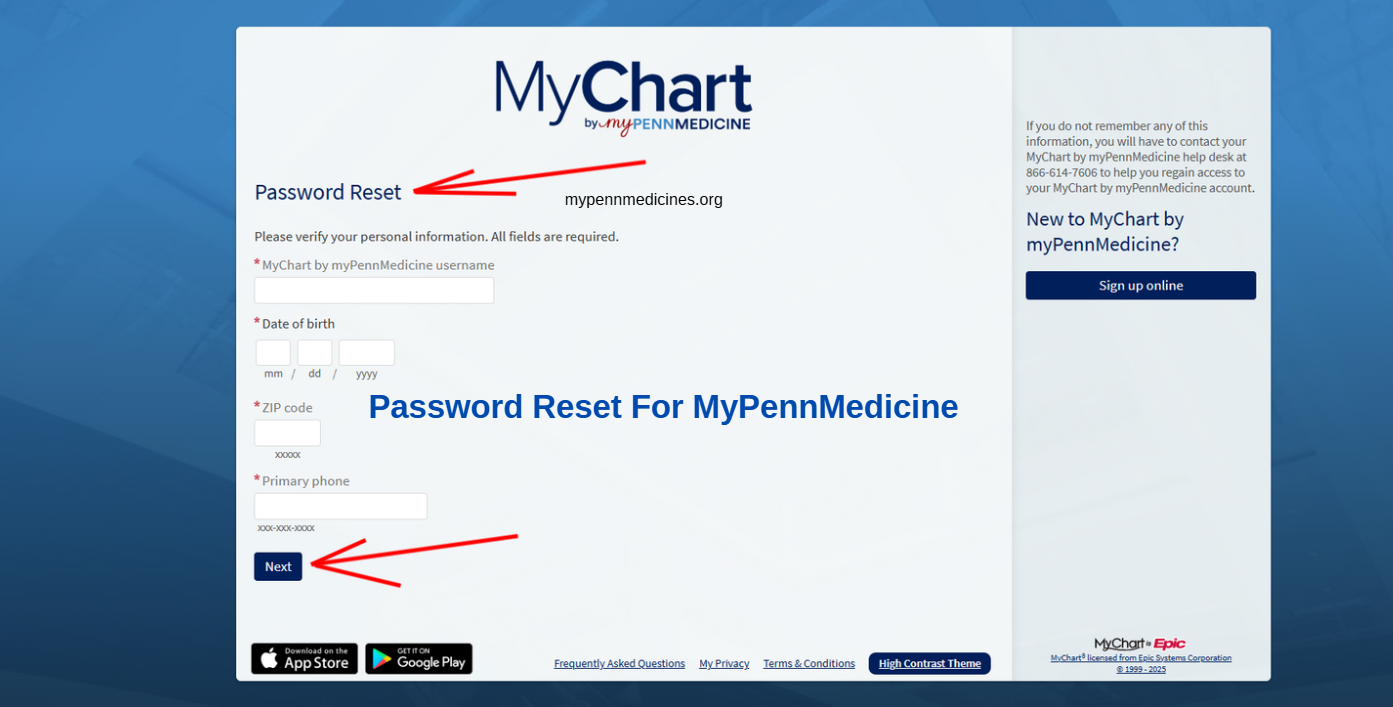
Step 1: Go to the official Forgot Login Information page at (https://secure.mypennmedicine.org/MyPennMedicine/Authentication/AccountRecovery) and click on ”I Forgot My Password”.
Step 2: Enter your MyPennMedicine username, date of birth, and ZIP code. If you don’t remember your username, go and retrieve it first.
Step 3: Choose how you’d like to verify your identity—via the email or mobile number linked to your account.
Step 4: A one-time security code will be sent to you. Enter the code on the reset page.
Step 5: Create a new, secure password. (Tip: Use a mix of uppercase and lowercase letters, numbers, and symbols.)
Step 6: Confirm and save. You’re ready to log back in.
How to Recover a Forgotten Username
If your username has slipped your mind, here’s what to do:

Step 1: Go to the ”I Forgot My Username” page at (https://secure.mypennmedicine.org/MyPennMedicine/recoverlogin.asp).
Step 2: Enter your first name, last name, date of birth, and ZIP code.
Step 3: If the information matches Penn Medicine’s records, your username will be emailed to the address on file. (Tip: Check your spam/junk folder if it doesn’t show up in your inbox.)
If you do not remember any of this information, you will have to contact your MyChart by myPennMedicine help desk at 1-866-614-7606 to help you regain access to your MyChart by myPennMedicine account.
Frequently Asked Questions
What if I don’t get the password reset code or email?
Check your spam/junk folder. If it’s still missing, your contact information may need to be updated. Call MyPennMedicine Support at 800-789-7366 for help.
Can I reset my password without knowing my username?
No. You’ll need your username first. If you can’t remember it, use the Forgot Username option before resetting your password.
Can I change my username?
No. Usernames are permanent once created. You can, however, update your password and personal details anytime.
How often should I change my password?
For your security, it’s a good idea to update your password regularly—especially if you suspect any unusual activity.
What happens if I enter the wrong verification code?
You can request a new code. Sometimes you may need to wait a few minutes before trying again.
Is two-step verification required?
Yes. MyPennMedicine uses two-step verification for added security. This means you’ll need both your login details and a one-time code to access your account.
Who can I contact if I still can’t log in?
Call the MyPennMedicine Support Line at 800-789-7366, available 7 days a week, from 7 a.m. to 9 p.m.