Frequently Asked Questions (FAQs)
The MyPennMedicine Patient Portal gives you secure, convenient access to your Penn Medicine health information — anytime, anywhere. Whether you want to view test results, pay your bill, request prescription refills, manage appointments, or message your care team, MyPennMedicine (Penn Medicine MyChart) makes it simple to stay connected to your care.
Below, you’ll find answers to the most common questions about using MyPennMedicine — including help with logging in, billing and payment options, financial assistance, prescription management, appointments, test results, and more.
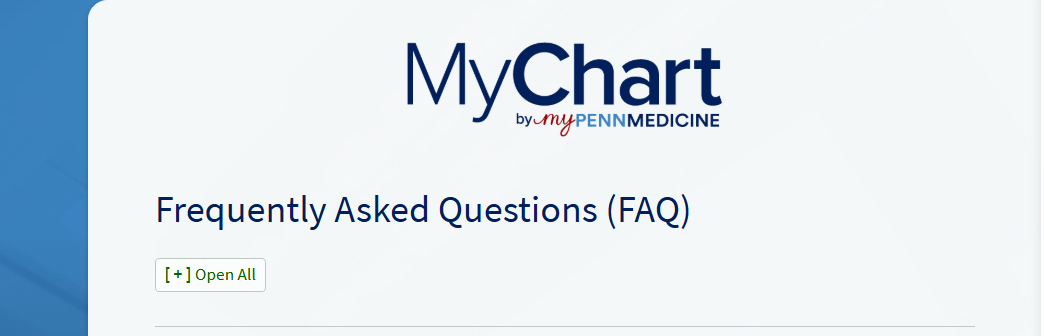
MyChart Login FAQs
What is MyChart by myPennMedicine and how do I log in?
MyChart by myPennMedicine is Penn Medicine’s secure online portal that lets you access your health records, schedule appointments, message your care team, view test results, pay bills, and more. To log in, you navigate to the login page, enter your username and password, and click Sign In.
What if I forget my username or password?
If you forget your username or password, click on the “Forgot Username?” or “Forgot Password?” link on the login page. You’ll be guided through identity verification (name, date of birth, ZIP code) to recover or reset your credentials.
Can I use a passkey or biometrics instead of a password?
Yes. MyChart supports login with passkey (biometric options like Face ID, Touch ID, fingerprint) or other secure device credentials. This is an alternative to the traditional username/password method.
Why was I logged out while using MyChart?
For security, MyChart may automatically sign you out after a period of inactivity. This helps protect your information if your device is left unattended.
Why can’t I log in even though my password is correct?
Possible reasons: the account got locked due to multiple failed attempts, your password recently expired, or there is a technical issue. Use “Forgot Password” or contact MyChart support if needed. (secure.mypennmedicine.org)
Is MyChart login available all day?
Yes, the MyChart login portal is generally available 24/7.
Can I link multiple MyChart accounts (from other health systems)?
Yes — MyPennMedicine supports linking with other healthcare organizations’ MyChart accounts to see a unified record. Use the “Link Accounts” feature.
Login with Passkey (Biometric) FAQs
What is login with passkey?
Login with passkey is a method that allows you to use biometric authentication — such as Face ID, fingerprint, or fingerprint scanner — or a stored device credential instead of entering your password each time.
How do I set up a passkey for MyPennMedicine?
Once you log in with username and password, go to settings or security preferences. There, you can enable passkey login and link your device’s biometric or secure PIN method.
Can I still use my password if I have passkey enabled?
Yes. Passkey is an optional method. You can always revert to username & password login or disable passkey in your settings.
What happens if my device doesn’t support passkey?
You can continue using traditional login. Passkey is supported on devices with biometric or device credential capabilities.
Is passkey more secure than a password?
It can be, because biometric or device-protected logins reduce dependence on typed passwords and lower risk from keylogging or phishing.
Can passkey be used across multiple devices?
You need to enable it individually on each device. Each device’s biometric or PIN method is local and won’t transfer automatically.
What if I replace or lose my device?
You can disable or remove that device’s passkey settings via MyChart settings or on the support site, then set it up again on your new device.
Is passkey compatible with two-step verification (2FA)?
Yes. Even with passkey, MyChart may still require a verification code (2FA) at certain times to enhance security.
Sign-Up & Account Activation FAQs
How do I sign up for MyPennMedicine?
You can sign up online via the MyChart signup page. If you received an activation code from a Penn Medicine office or on your after-visit summary, use it during registration.
What if I don’t have an activation code?
You can still request an account by verifying your identity with personal information (name, date of birth, ZIP code, etc.). Penn will validate your records before activating.
Can minors (under 13) have MyChart accounts?
Typically, minors may have limited or proxy-driven access to MyChart. Proxy access is usually provided to a parent or guardian.
Is there a cost to sign up for MyPennMedicine?
No. The portal access is free for Penn Medicine patients.
How long is the activation code valid?
Activation codes often expire after a certain period for security reasons. If you attempt to use an expired code, you might need to request a new one from Penn Medicine.
Can I register during a clinic visit?
Yes. Penn staff can assist you in signing up and generating an activation code if needed.
Do I need to verify my email or phone during signup?
Yes. During account creation, you’ll be asked to provide an email or mobile number so MyChart can send confirmations or verification codes.
After signup, what is the first thing to do?
You’ll be encouraged to update your contact info, choose communication preferences, and enable 2FA or passkey login.
Can I set up proxy access during sign-up?
Proxy access generally requires additional authorization and may need separate paperwork after your account is active.
Why was my signup request denied?
If your identity could not be verified or you provided mismatched personal information, Penn may reject the activation request. Contact support to resolve.
Billing & Payment FAQs
How can I pay my Penn Medicine bill via MyChart?
Once logged in, navigate to the Billing or Bills & Payment section. You can view statements, make a payment, set payment methods, or contact billing support.
What payment methods are accepted?
Commonly accepted methods include credit/debit cards, electronic check (ACH), and sometimes wallet services like Apple Pay or Google Pay, depending on Penn’s billing system.
Can I pay without logging into MyChart?
Yes, Penn offers guest payment options where you enter account and statement details to pay online without signing in.
What is the refund policy for overpayments?
If you overpay your bill, Penn’s billing department will validate the error and process a refund — typically within a defined period (e.g., 10–30 business days).
Can I set up installment payments or payment plans?
Yes. Penn Medicine offers payment plans or financial assistance programs for eligible patients to break down large balances.
Will my insurance payments be applied automatically?
Yes. When your insurer pays their portion, the balance in MyChart should be updated to reflect what is owed by you.
Can I see my billing history and past payments?
Yes, MyChart lets you view past statements and payment history in the Billing section.
What fees or interest apply if I miss a payment?
Late payments may incur interest or fees per Penn’s billing policy. Contact billing for specific terms.
How do I dispute a charge on my bill?
If you believe a charge is wrong, contact Penn’s billing office. Provide your statement, explanation of benefits (EOB), and any documentation.
Who do I call for billing support?
Penn Medicine’s billing support line is available via their Contact Center: 800-789-7366 or specific billing numbers (when listed). (Penn Medicine)
Payment Plan & Assistance FAQs
What types of payment plans are available?
Penn offers flexible, interest-free payment plans for many balances, depending on amount and financial need.
How do I enroll in a payment plan?
In MyChart, go to Billing → Payment Options → Create Payment Plan. Or call billing department directly to arrange a plan.
Can I modify a payment plan after it starts?
Yes, with approval. Contact billing to adjust schedule or amount if needed.
What happens if I default on the plan?
Penn may revert your balance to the full due amount or refer to collections if unpaid. Always communicate with billing to avoid repercussions.
Are payment plans disclosed in credit reports?
Typically not, unless the balance is sent to collections. Ensuring you stay current avoids negative reporting.
Do payment plans accrue interest?
Most standard payment plans from Penn are interest-free, but check your terms to confirm.
Can I pay extra or pay off early?
Yes, you can usually make additional payments or pay off the balance early without penalty.
Is financial assistance available instead of a payment plan?
Yes. Penn has financial aid programs (charity, sliding scale) for patients who meet eligibility — in many cases covering all or part of the bill.
Can caregivers or loved ones handle payments?
Yes. You may give someone else access to your billing information or use guest pay, depending on authorization.
Appointment FAQs
How do I schedule an appointment via MyChart?
Go to the Appointments section, select “Schedule an Appointment,” choose provider and time, and confirm.
Can I cancel or reschedule?
Yes. Within the Appointments tab, click the existing appointment and choose “Cancel” or “Reschedule.”
Can I book virtual visits via MyChart?
Yes. Penn supports virtual visits or telehealth appointments with participating providers.
What is “mobile arrival” check-in?
Penn’s Mobile Arrival lets you complete check-in steps ahead of time and then tap “I’m here” via MyChart to notify your office when you arrive. (Learn more at https://www.pennmedicine.org/patient-resources/information-for-patients/mobile-arrival)
Can I join a waitlist for earlier appointments?
Yes. Some clinics offer electronic waitlists so you can be notified if a slot opens sooner.
How many providers or departments can I see via MyChart?
You can schedule appointments with primary care, specialty, imaging, laboratory, and urgent care providers linked to Penn Medicine.
Can I schedule for someone else?
If you have proxy access, you can schedule or manage appointments on behalf of someone else’s account.
Do I need to pre-check in before visits?
Yes. MyChart allows you to complete pre-visit tasks (verify allergies, meds, insurance) before your arrival.
What if a needed time slot isn’t available?
You can request an appointment by contacting the provider’s office directly or using the portal’s “Request Appointment” option.
Will I get reminders for appointments?
Yes. MyChart sends email or text reminders prior to your appointment. You can customize preferences in settings.
Test Results & Medical Record FAQs
When will my test results be available in MyChart?
Most lab results appear within hours to one day after being finalized. Some may take longer depending on the test and provider review. (secure.mypennmedicine.org)
Can I see imaging or radiology results in MyChart?
Yes, many imaging reports (X-ray, CT, MRI) will appear once finalized.
Do providers release results before discussing them with me?
Some test results appear immediately, even before your provider can review them. If that happens, wait until your provider contacts you.
Can I download or print my test results?
Yes. You can download or print lab reports, visit summaries, and records from your account.
Why can’t I see some test results?
Some sensitive results (pathology, genetic tests, HIV) may be held temporarily until your provider discusses them with you.
How long are older results stored?
Penn typically stores many years of historical results; you can access past results via MyChart.
Can I add external test results done at other hospitals?
You can request to link those records, or ask your provider to import records into your Penn chart. Linked organizations show external data under a special label.
What is “Share Everywhere” or sharing record access?
Penn’s Share Everywhere lets you generate a one-time access link to share parts of your medical record with another provider or organization.
Can I see provider notes and after-visit summaries?
Yes. MyChart includes notes, care plans, and instructions to help you follow up on care.
Two-Step Verification & Security FAQs
What is two-step verification (2FA)?
Two-step verification requires you to enter a verification code (sent via text or email) in addition to your password to access MyChart. It adds an extra layer of security.
Is two-step verification mandatory?
Yes. To protect your health data, Penn requires 2FA whenever you log in from a new device or occasionally during a session.
How do I set up or change my 2FA method?
In MyChart settings, under security preferences, you can select your default 2FA method (SMS, email) and update your contact info.
What if I lose access to my phone or email?
Contact MyPennMedicine Support immediately. You may need identity verification to disable the lost device and set up a new 2FA method.
How often will I be asked for verification codes?
Penn may prompt you periodically or when your login is from an unfamiliar device or location.
Are verification codes immediate?
Yes—codes are usually sent instantly via SMS or email. If delayed, check spam/junk or request a new code.
Can I disable two-step verification?
No, for your security 2FA is mandatory and cannot be disabled.
What happens if the verification code doesn’t work?
Request a new code or retry. If problems persist, contact support.
Is passkey login compatible with 2FA?
Yes. Even with passkey, Penn may still ask you for 2FA in certain cases as an additional safeguard.
Proxy & Family Access FAQs
What is proxy access?
Proxy access allows someone (e.g., parent, guardian, caregiver) to view or manage another person’s MyChart account.
What kind of tasks can a proxy do?
A proxy may view test results, schedule appointments, send messages, pay bills, or review records depending on the level of access granted.
How is proxy access granted?
You must complete a Proxy Access Request Form (in person, by fax, or through your clinic) and authorize the person to have access.
Can proxies access adolescent records?
Yes, but with restrictions. Some content is withheld for patients aged 13–17 to protect privacy (e.g. sexual health, mental health) depending on state laws.
Can proxies be revoked?
Yes. As a patient, you can revoke proxy access at any time via MyChart settings or by contacting your provider.
Can I have multiple proxies?
Yes, you may grant access to more than one person (e.g. parent and spouse) as long as proper authorization is signed.
Does a proxy need their own MyChart account?
Yes. Each proxy must have their own MyChart credentials to log in and access someone else’s account.
What if the proxy’s status changes (e.g. legal guardianship ends)?
You should update or revoke proxy access immediately to maintain security and compliance.
Can proxies see billing and payment features?
Typically yes—if granted, proxies can view billing, pay bills, and view financial records on behalf of the patient.
Linking Accounts & External Data FAQs
What does “Link My Chart Accounts” mean?
It allows you to combine records from different health systems (other MyChart organizations) into your MyPennMedicine portal for a more complete view of your health data.
How do I link an external health system?
Go to the Link My Accounts section in MyChart, search for the organization, and follow prompts to connect accounts.
Why doesn’t some external organization appear in the list?
They may not support linking yet, or Penn hasn’t enabled the connection. Only supported organizations appear in the directory.
What data from linked accounts is visible?
You can see allergies, medications, conditions, test results, immunizations, and more. Some interactions (messages, appointments) depend on the external system’s settings.
Can I unlink an account later?
Yes. You can unlink or remove external accounts from your MyPennMedicine settings.
What happens to the data after unlinking?
All data from that system is removed from your portal’s view. It doesn’t delete the original record in its native system.
Can a proxy access linked accounts?
Yes, if proxy permissions extend to the linked organization and the external system allows it.
Can I link accounts across state lines?
Yes, if the other system supports linking, regardless of location.
Does linking accounts affect privacy or security?
All linked data is transferred securely and only with your consent. You can unlink at any time if you have concerns.
Privacy, Security & Record Access FAQs
How is my data protected in MyChart?
MyChart uses encryption, secure connections (SSL), firewalls, two-step verification, and role-based access to protect your health information.
Can Penn staff see what I do in MyChart?
No. Staff see your medical record, but not how or when you browse the portal.
What do I do if I suspect unauthorized access?
Reset your password, disable devices, and contact MyPennMedicine Support immediately.
Can I share my health record with another provider?
Yes. Use authorization forms or portal sharing features to send your record to other providers. (Penn Medicine)
Is there a fee for downloading my medical record?
Under federal and state law, minimal fees may apply when requesting printed or large-volume record copies. Portal access and downloads are typically free.
What is “Share Everywhere”?
Penn offers a feature that gives another provider one-time access to select portions of your chart (medications, allergies, vitals) without needing portal login.
Can I see who accessed my record?
Penn maintains audit logs for security, but this isn’t shown to users. You may request access log reports through the medical records department.
Are there limitations to what parts of the record I can access?
Yes. Some sensitive results (e.g. genetic, psychiatric) might be delayed release for provider review.
Does MyChart comply with HIPAA?
Yes. MyPennMedicine is fully compliant with HIPAA and state privacy laws.
Mobile App & Technical FAQs
Is there a MyPennMedicine mobile app?
Yes. It’s available on Apple App Store and Google Play as part of MyChart features.
What features are in the mobile app?
You can view test results, medications, schedule or cancel appointments, message your care team, pay bills, share health data with Apple Health, and more.
Can I use Face ID or Touch ID with the app?
Yes. The mobile app supports biometric login methods (Face ID, Touch ID) or a secure PIN, depending on your device.
Why is the app not working or frozen?
Try updating the app, clearing cache, restarting your device, or reinstalling. If issues persist, contact support.
Why can’t I find Penn Medicine in the app’s organization list?
Make sure the app is updated, and search for “Penn Medicine” or “Penn Chart / MyPennMedicine.”
Is offline mode available?
No. The app requires internet access to retrieve your medical data securely.
Does the app send push notifications?
Yes. You can enable notifications for new test results, messages, appointments, and reminders.
Is patient-ordering data from Apple Health allowed?
Yes. You can sync health and fitness data (e.g. steps, heart rate) from Apple Health or other apps to MyPennMedicine with consent.