Sign Up
MyPennMedicine is Penn Medicine’s secure online patient portal, powered by MyChart. It gives you convenient access to your health records, lets you connect with your care team, and helps you manage your healthcare anytime, anywhere.
Anyone 13 years or older can sign up for MyPennMedicine and access parts of their medical record online. Through the portal, you can:
- View test results and doctor’s notes.
- Request and manage appointments.
- Refill prescriptions.
- Pay medical bills securely.
- Message your Penn Medicine care team.
Username and Password Requirements
When creating your MyPennMedicine account, you’ll need to set up a unique username and password.
Your username must:
- Be 5–24 characters long.
- Contain only letters and numbers (no spaces or symbols).
Your password must:
- Be at least 10 characters long.
- Include at least one uppercase letter, one lowercase letter, and one number or symbol.
- Be different from your username.
Tip: Choose a password you don’t use anywhere else, and keep it private to protect your health information.
How to Sign Up for MyPennMedicine
You can create your MyPennMedicine account in several ways:
1. Online with an Activation Code
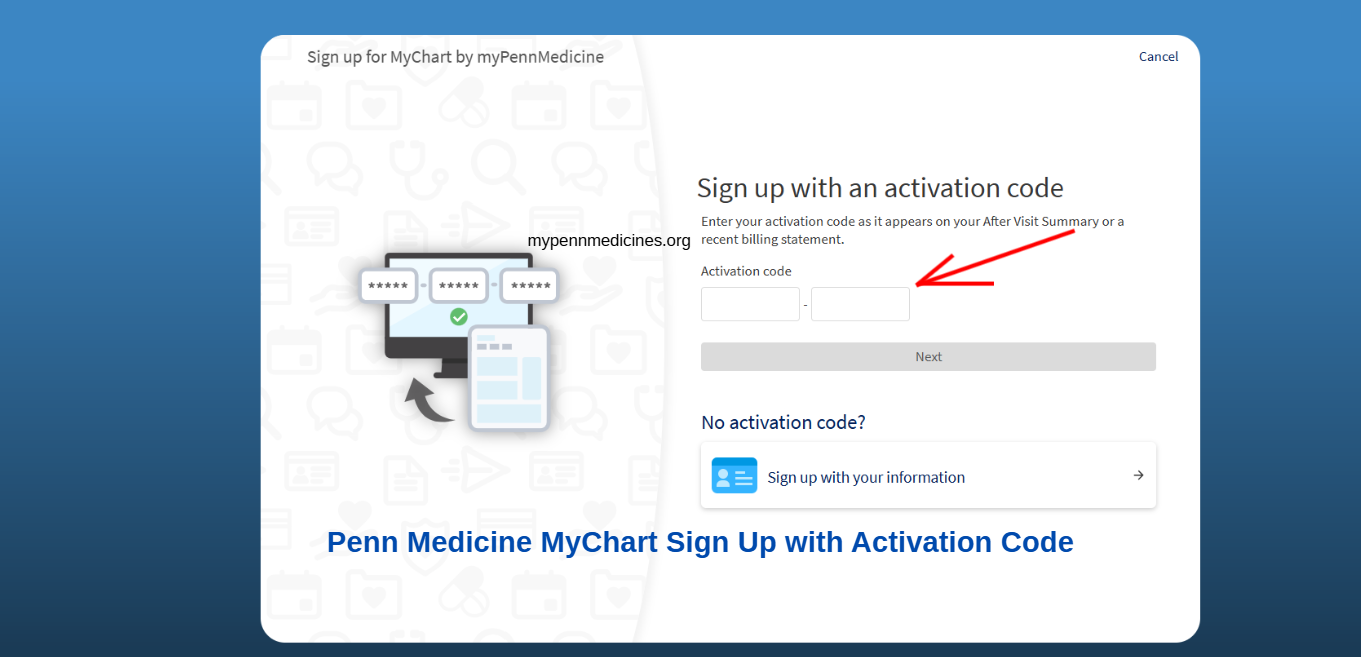
- Visit the MyPennMedicine activate my account page at (https://secure.mypennmedicine.org/MyPennMedicine/app/activation).
- Enter the activation code provided by your Penn Medicine provider or found on your after-visit summary.
- Provide your personal details (name, date of birth, zip code, and last four digits of your SSN) to verify your identity.
- Create your username, password, and set up security questions.
- Review your details and click Submit to complete your registration.
Once your account is activated, you can log in with your new credentials at the official portal mypennmedicine.org.
2. Online Without an Activation Code
If you don’t have an activation code, you can still sign up:
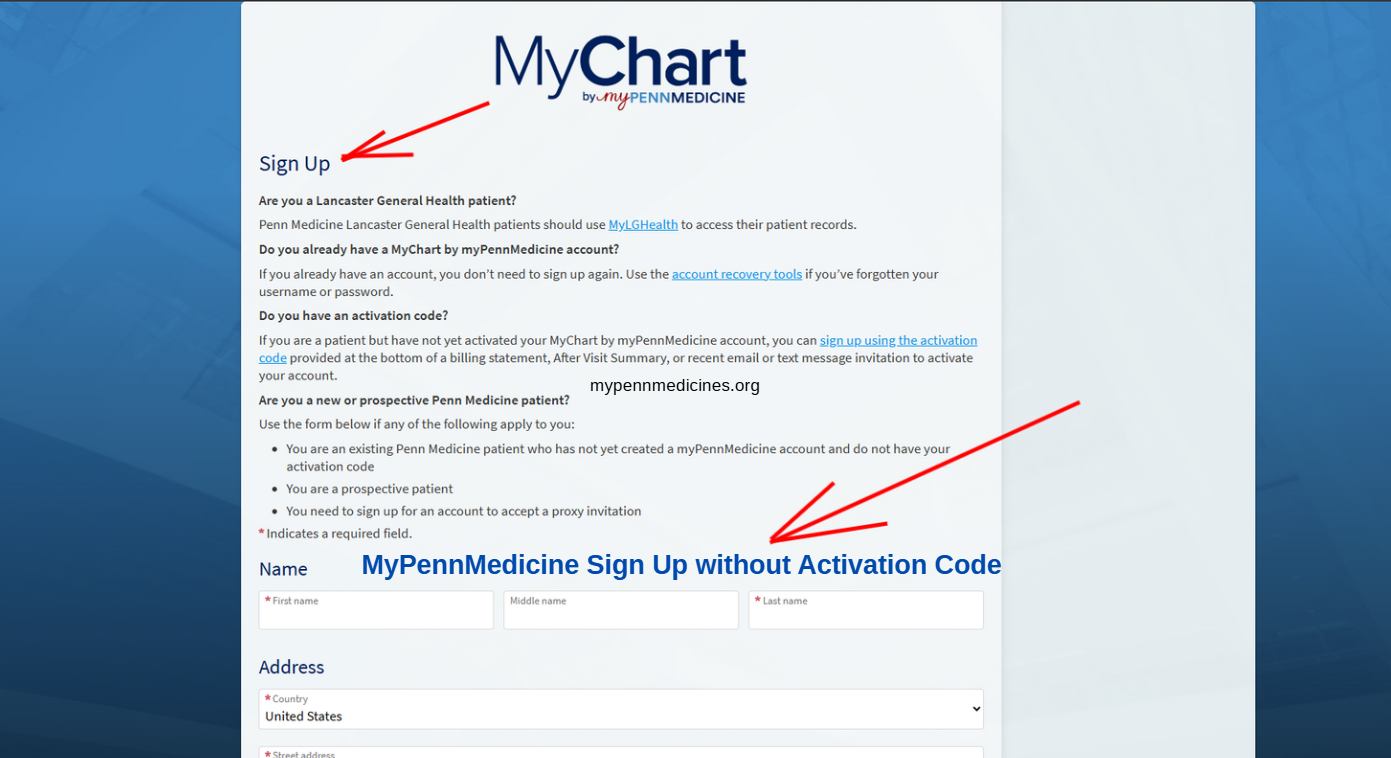
- Go to the MyPennMedicine Sign up online Page at (https://secure.mypennmedicine.org/MyPennMedicine/Signup).
- Click “Sign Up Online” under No activation code?.
- Enter your information for identity verification.
- Follow the prompts to create your username and password.
Importance Notice: If you are a Lancaster General Health patient? Penn Medicine Lancaster General Health patients should use MyLGHealth to access their patient records.
3. In Person
Ask to be signed up during your next Penn Medicine clinic or hospital visit. A staff member can provide you with an activation code and guide you through the setup.
4. Proxy Access
If you need to manage the health records of a child or another adult, you can request proxy access by filling out the appropriate Penn Medicine proxy form and submitting it by fax or mail.
Troubleshooting & Assistance
- Forgot your password or username? Click the links on the login page to reset them securely.
- Didn’t get your confirmation email? Call support for help completing your account setup.
- Locked out of your account? For security, your account may be locked after too many failed login attempts. Simply wait 10 minutes and try again, or contact support if the issue continues.
For assistance, call the MyPennMedicine Support Line at 866-301-6698, available 7 days a week, 7 a.m. – 9 p.m.